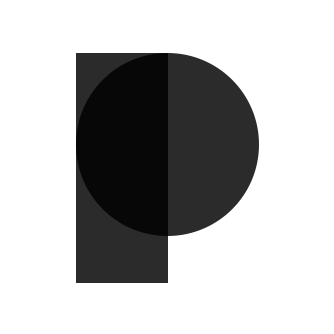DESCRIPTION —
As part of Google Startups, I led a UX Sprint exercise with alumni founders to define a new product, resulting in the ideation of Google Pet.
DATE —
2017
CHALLENGE —
Design an experience that will help people who are looking for a new pet to connect with the right companion. Help an adopter to find a pet that matches their lifestyle.
Introduction
There are so many animals living in shelters and fosters homes around the world, waiting for a potential owner to adopt them.
The biggest problem is that many people would rather spend their money on purebred animals rather than adopting those who live in shelters.
Lack of adequate information is also a major obstacle when deciding whether or not to adopt a homeless pet.
In recent years, more and more people have started to use the Internet at every stage of the decision-making process, so the way we comunicate and show the information through technology can make a big influence the user’s decision.
To create a product that will help million of people in every phase of the adotion, we must not only connect potential pet owners with shelters and foster homes, but also create a application where adopters can find useful information and a community of animal experts who can provide help and advice throughout the process – from the decision-making phase until after the adoption.
With this in mind, I have focused on two goals:
To make it easier for potential owners to find and adopt animals that meet their requirements (“the perfect fit”).
To motivate more people to adopt animals.
Although I use dogs in my examples, the system I’ve created is designed to work for all animals.
Process
While the project wasn't a linear process, for the sake of clarity, I've broken it down into 3 main phases:
Problem discovery
Solution discovery
High fidelity UI
1. Problem discovery
At this stage, my main goal was to discover and define the problems our stakeholders are facing.
Having adopted a dog myself, and having many friends who are dog owners, I was immediately able to list some of the various problems that I encountered when I decided to adopt an animal.
Problems' list
Pet's informations
PROBLEMS —
Owners
There are no experts to advise you during the adoption process.
There are no coaches available to help you train your dog after the adoption.
It’s hard to find a list of animals in nearby shelters.
Lack of information about the quality of dog shelters (certification, reviews).
The possibility that the dog won’t get on with the adopting family.
Shelters
Many dogs don’t get adopted because they are old.
It is not always possible to verify whether or not a potential adopter is trustworthy (records, verification, etc. ).
People often pay more attention to the animal’s looks than to other important factors, such as character, training, etc.
Many dogs are returned to shelters within the first 3 months because their owners are unable to train them and look after them properly.
Other
Many dogs get abandoned on the streets.
Crowded dog shelters and with sub-standard hygiene conditions.
People’s insensitivity to the problem.
2. Solution discovery
Having listed these problems, my idea was clear. I wanted to do the following:
Reduce friction, in order to speed up the process of searching for and adopting an animal.
Use Google search to sensitize and encourage people to adopt animals during the decision-making phases.
Show only qualified and certified dog shelters.
Encourage adopters and dog ownerd to share their experiences with each other.
I then brainstormed what I needed and started to put down some ideas. With a potential solution and a precise goal in mind, I created several flow charts to assess how users might interact with the system and define the actions they are most likely to take.
Flowchart for browsing and searching a pet.
I made a list of all the tasks a user could perform within these two systems, and I grouped them by type. After defining the various actions a user might take, I sketched out the user flows and the features.
After many iterations, I found a good solution (please see my original sketches below).
Google Search Rich Content
Google Search has a rich set of features that enable users to see adoptable animals whenever they make an animal-related search.
Google Pet
A new Google product (like Google Flights) created to help people adopt animals.
I quickly converted the sketches on the paper into Sketch. The resulting flow charts are presented below
Google Pet - this map shows the different flows and the main actions a user can take. Tap Favourite (1) to view the pets previously saved. In order to improve the results, tap the modal component to start (2) a questionnaire. In the Pet profile (3), you can book a date or ask a question to the shelter staff. Tap "Shelter" (4) tab to view more information about the shelter - location, other pets, reviews.
Reduce friction & sensitize users
In order to reduce friction and drive more users to the application, I opted for a Responsive web application integrated with Google Search.
No download needed.
No signup/login required (but if you do log in, you get a personalized user experience).
If the user types any animal-related keyword, Google will show rich content of animals available for adoption.This feature would show personalized results, based on the user's activities on Google (I’m sure Google knows what type of dogs I like :) )From the Google Search, the user could click and go straight away to the pet profile or to the Google Pet Section.
Rich content box in Google Search: (1)Tap the pet image to go straight to its profile. (2) Tap the arrow to view more results. (3) Tap the input field to change the location.
Question cards
To enhance the search, I created a feature that asks users different questions in order to refine search results and therefore help them to find the animal that suits them best.
Customization is a crucial feature – it increases user engagement, and hence the possibility that they will adopt an animal.
Question cards: Click start, answer to few questions and go to results page.
Schedule a walk
Another feature I introduced is the possibility to arrange a walk with the dog or meet the animal before adopting it.
The user can easily book a date, based on the availability of shelter staff.
Review
To increase trust, I introduced a review system that allows users to evaluate the shelters.
Each shelter would also receive a badge based on quality, cleanliness, and other important factors.
Users who access the web page via Google search or directly through Google Pet, will immediately see a list of all the animals currently available for adoption.
The user can then use filters to pinpoint animals with the desired characteristics.
The filters work smartly in response to user requests. If the user has already filled out the question cards, the results will be filtered automatically. The search does not rely solely on the filters – it will also be ordered according to the best match for the user.
For example, users who indicate that they have children and not much free time will see dogs that have already been trained – this is just an assumption!
Q&A
To improve information and increase engagement with the user, I introduced a feature called "Q&A" whereby users can ask questions related to the animal and get a response from shelters or foster homes.
3. High fidelity UI
Once defined all the user's tasks, flows, and wireframes, I started designing the High fidelity UI.
List View
Animals will be displayed according to user preferences and sorted by match.
Users will be able to define and redefine the search by adding or removing filters.
Additionally, the application can group animals according to character, physical characteristics, and type, thus allowing users to refine their search.
Question Cards
In order to personalize the experience and help the user to find the right animal, a modal component will appear on the bottom of the screen, encouraging the user to answer a few questions that will personalize the search. Users can answer some or all of the questions right away or whenever it’s convenient.
To reduce the cognitive load, questions will be short, very easy to understand, and require a straightforward response:
Yes
No
Skip
Keeping the process simple will motivated the user to answer a few questions from time to time, and thus allow us to collect the data we need to optimize our search results.
Pet Profile
Animal profiles will come with photos designed to attract the users’ interest, elicit their emotional involvement, and enhance their motivation to adopt a pet.
Users will also be able to perform these tasks:
Share the profile
Add to favourites
Call the shelter
Schedule a walk
Ask questions
Scrolling down, the user will have access to a detailed description of the animal’s physical characteristics:
Weight
Age
Gender
Hair length
Breed
After the physical features option, I have included a new section to help users understand the animal’s personality.
This section will be accompanied by expert reviews that will evaluate the animal’s behaviour and temperament.
In addition, a list a dog’s likes and dislikes could also be created (for example, my dog loves to play with a rope rather than a ball :-) )
From the profile, the user will also be able to click for more information about a shelter’s reputation and to ask questions.
Other integrations
There are many other ways to integrate this system into the Google ecosystem.
Google Photos:
This feature would be able to recognize a dog from users’ photographs and show a perfect companion for the dog. In this way, we could reach millions of people who are interested in animals and significantly increase the number of adoptions in the process.
Google Photos Concept